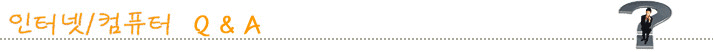날자를 6-5-08 로 바꾸려면 어떻게 하나요?
날자를 6-5-08 로 바꾸려면 어떻게 하나요?
페이지 정보
kim관련링크
본문
지금 콤퓨타의 시간이 2008-6-5 로 나오는데
6-5-08 로 바꾸려면 어떻게 하나요?
Regional Setting 에서 해야 한다는데
잘안되서...
window XP 임다
6-5-08 로 바꾸려면 어떻게 하나요?
Regional Setting 에서 해야 한다는데
잘안되서...
window XP 임다
작성일2008-06-05 05:38
시작-Control Panel(제어판)-date & Time - 날자..시간 변경.....끝
Excel 쓸 때 시간이 2008-6-5 로 나와서 그럽니다...default
Date & Time 에 들어가면 3개의 tab (Date & Time, Time Zone, Internet Time) 이 나오고, 왼쪽에 달력 오른 쪽에 시계만 나오네요...?
Date & Time 에 들어가면 3개의 tab (Date & Time, Time Zone, Internet Time) 이 나오고, 왼쪽에 달력 오른 쪽에 시계만 나오네요...?
엑셀은 안써봐서 모르겠구여.. 타임 존 클릭하셔서 현제지역(US & CANADA)에
마추시고 달력 날짜와 옆에 시계 마추면 됩니다..
마추시고 달력 날짜와 옆에 시계 마추면 됩니다..
Excel 에서는 해당 셀서식(Ctrl+1)을 택하여 표시형식 - 날짜에서 찾아서 같은 모양으로 선택하시면 됩니다.
참고로 regional setting 이나 Time zone setting 하고는 무관한 듯...
Excel worksheet 에서는 교정이 가능한데
새로 worksheet 을 시작하면 2009-6-5 식으로 나옵니다 by default
Excel Help 에 보니 Regional Setting 을 바꿔주라고 해서...
꾸벅
새로 worksheet 을 시작하면 2009-6-5 식으로 나옵니다 by default
Excel Help 에 보니 Regional Setting 을 바꿔주라고 해서...
꾸벅
kim, you are right about changing it from regional settings for Excel default date format. I was able to change it around from 6-5-2008 to 2008-6-5 and vice versa but I couldn't change it to 6-5-08 which is the two digit year.
If you are ok with four digit year format, go to regional settings. Click on regional options tab. click on Customize button. Click on Date tab. Change the Short date format to whatever format you want.
Then make sure to change the date separator to either "/" or "-"
Then OK out of all the windows. Test it with Excel to make sure it's the right format you wanted.
Then OK out of all the windows. Test it with Excel to make sure it's the right format you wanted.
엑셀에서 날자를 표시할 줄이나 칸들을 선택하시고 그 선택된 부분 위에 마우스 오른쪽-셀 서식을 누르신 후에 표시형식 아래에서 날자를 선택하시고 오른쪽 아래에 로케일(위치)에서 영어(미국)을 선택-바로 위 형식(T)에서 3-14-01 을 선택-확인 누르시면 됩니다.