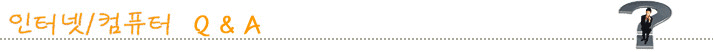두 콤을 서로 연결 할려면
두 콤을 서로 연결 할려면
페이지 정보
Crossover관련링크
본문
In case you have only two computers, you can simply get a crossover cable and plug it into the NIC of each computer. Then give static IP addresses of same subnet.
For example, Com A's IP info can be
192.168.1.1
255.255.255.0
Com B's IP info can be
192.168.1.2
255.255.255.0
At this point, gateway IP or DNS IP is irrelavant as you are connecting only two computers.
Make sure to go to Windows firewall and File and Printer sharing is checked at the exceptions tab from both computers. Or you can go through the wizard of sharing files and folders from the computer you want to share the files from. Then restart your computers.
After they boot back up, go to Com A and go to Start - Run - type \192.168.1.2C$. That should prompt you for login name and password of the computer B. Type in the login info, then you should be able to see the contents of C drive (or any drive letters with $ (admin share) sign) at the end.
두콤님이 2007-07-22 18:03:02에 쓰신글
>
>먼저 인사를 드림니다.
>
>두콤퓨터를 서로 연결하는 방법을 알고싶습니다.
>
>
>A콤에 화일을 B콤에서도 볼수잊게 하는 연결 방법을
>
>어떠게 하는지 자상하게 알려주시면 고맞겠습니다..
>
>먼저 감사를 드림니다.
For example, Com A's IP info can be
192.168.1.1
255.255.255.0
Com B's IP info can be
192.168.1.2
255.255.255.0
At this point, gateway IP or DNS IP is irrelavant as you are connecting only two computers.
Make sure to go to Windows firewall and File and Printer sharing is checked at the exceptions tab from both computers. Or you can go through the wizard of sharing files and folders from the computer you want to share the files from. Then restart your computers.
After they boot back up, go to Com A and go to Start - Run - type \192.168.1.2C$. That should prompt you for login name and password of the computer B. Type in the login info, then you should be able to see the contents of C drive (or any drive letters with $ (admin share) sign) at the end.
두콤님이 2007-07-22 18:03:02에 쓰신글
>
>먼저 인사를 드림니다.
>
>두콤퓨터를 서로 연결하는 방법을 알고싶습니다.
>
>
>A콤에 화일을 B콤에서도 볼수잊게 하는 연결 방법을
>
>어떠게 하는지 자상하게 알려주시면 고맞겠습니다..
>
>먼저 감사를 드림니다.
작성일2007-07-25 21:20
등록된 댓글이 없습니다.