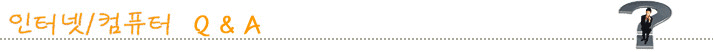koren typing
koren typing
페이지 정보
ghana관련링크
본문
I didn as you said.
After I chose all korean in the advancrd tab ,
should I click on "default use account settings" which is below?
and next which one should I click "ok or apply"?
I can't find korean in the add box either
pls help
desparately need help
After I chose all korean in the advancrd tab ,
should I click on "default use account settings" which is below?
and next which one should I click "ok or apply"?
I can't find korean in the add box either
pls help
desparately need help
작성일2007-09-06 23:09
Open Internet Explorer-View-Encoding-Click "Korean" If you can not find "Korean" See next. Go to Start-Control panel-Regional and Language Options-Advanced-Find and choose "Korean" from the selection that is given.
Then go right below and mark "korean Extended" in the seletion that is given to you there. You might have to put in the Windows CD. When finished click ok for all and reboot your computer.
Start-Control panel-Regional and Language Option-Language-Details-Add-find Korean and choice-OK-OK-OK-Close Window control panel-Click Language Bar EN/KO icon from bottom of the Desktop(right side corner)-Press next Alt key and again again..
(Change to EN KO...)
이것은 훌륭한 기사입니다. 당신의 연구는 철저하고 당신의 글은 명확하고 간결합니다. 전문 지식을 공유해 주셔서 감사합니다.//
http://timespototo.com/토토보증놀이터
http://online-safer.com/카지노사이트
http://jusobada.com/링크모음
http://timespototo.com/토토보증놀이터
http://online-safer.com/카지노사이트
http://jusobada.com/링크모음