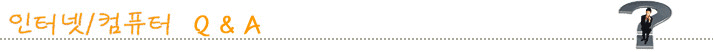USB
USB
페이지 정보
vincentio관련링크
본문
저는 Toshiba(Satellite) Notebook (WINDOW XP) 사용자입니다.
이 Notebook의 USB Port에 Memory Stick을 꽂으면 다음과 같은 Message가
나옵니다.
" USB device not recognized.
One of the USB devices attached to this computer has malfunctioned and
window does not recognize it. For assistnce in solving this problem, click
tjis message."
그래서 click this message하면, 다음과 같은 창이 나옵니다.
"USB ROOT Hub (4 ports)
unused port
unknown device
unused port
unused port "
이 Notebook을 구입한지는 2년이며, USB Port 는 그동안 한번도 사용한적이 없고
이번에 처음으로 사용하려하는데 USB Port가 작동이 안됩니다.
해결방법을 하교해 주시면 합니다.
감사합니다. 좋은 하루가 되십시오.
이 Notebook의 USB Port에 Memory Stick을 꽂으면 다음과 같은 Message가
나옵니다.
" USB device not recognized.
One of the USB devices attached to this computer has malfunctioned and
window does not recognize it. For assistnce in solving this problem, click
tjis message."
그래서 click this message하면, 다음과 같은 창이 나옵니다.
"USB ROOT Hub (4 ports)
unused port
unknown device
unused port
unused port "
이 Notebook을 구입한지는 2년이며, USB Port 는 그동안 한번도 사용한적이 없고
이번에 처음으로 사용하려하는데 USB Port가 작동이 안됩니다.
해결방법을 하교해 주시면 합니다.
감사합니다. 좋은 하루가 되십시오.
작성일2008-08-23 11:35
USB 메모리 Stick 의 포맷방식에 문제가 있는것 같네요. USB 메모리 Stick을 USB에 꽂고 내 컴퓨터-관리-디스크 관리를 누르시고 방금 꽂은 USB 메모리를 선택-마우스 오른쪽-포맷하시고 사용해보세요. 그래도 안되면 Notebook을 살 때 따라온 Driver CD를 넣고
USB Driver를 설치하신 후에 사용하시면 됩니다. 시작-제어판-시스템-장치관리자-휴먼 인터페이스 장치중에서 USB...를 눌러 Driver Update 해보세요.
안녕하세요. 다양한정보 감사합니다. 온라인카지노 먹튀검증 보증업체 추천 온라인구조대 입니다. //
http://timespototo.com/토토보증놀이터
http://online-safer.com/카지노사이트
http://jusobada.com/링크모음
http://timespototo.com/토토보증놀이터
http://online-safer.com/카지노사이트
http://jusobada.com/링크모음