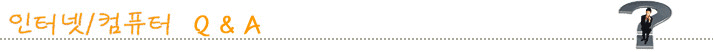편리한 Tips for Windows 8.1(All version)
편리한 Tips for Windows 8.1(All version)
페이지 정보
Sam관련링크
본문
All Program(Apps) shortcut를 Desktop에 만들기.
1.Click 오른 쪽 mouse를 Desktop 빈 공란에
2.Select New > Shortcut
3.Type: Explorer Shell:AppsFolder를 Location box란에
4.Click Next, enter a name: All Programs(원하는 이름으로 바꿀수 있음)
5.Click Finish.
Now whenever you click this shortcut, you can open all programs and
the Apps whatever you want.
Good luck and enjoy !
작성일2014-02-27 08:58
감사합니다.
You are very welcome !
Keep going.
Keep going.
win 8 은 안됩니까?
Yes, you can do it.
But you better upgrade to Windows 8.1 first.
From Windows 8 To Windows 8.1 is free.
But you better upgrade to Windows 8.1 first.
From Windows 8 To Windows 8.1 is free.
어느것이 맞나요?
3. Type ‘Explorer Shell:AppsFolder’를 Location box란에
3. Type ‘Explorer Shell -> AppsFolder’를 Location box란에
3. Type ‘Explorer Shell:AppsFolder’를 Location box란에
3. Type ‘Explorer Shell -> AppsFolder’를 Location box란에
안녕하세요. 다양한정보 감사합니다. 스포츠토토 먹튀검증 타임스포츠토토 추천드립니다.https://timespototo.com/스포츠토토 https://online-safer.com/라이브카지노 https://jusobada.com/주소모음