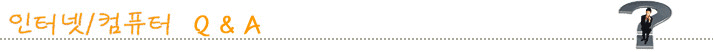compusa 님 답글 감사합니다. 근데,여전히 문제가..
compusa 님 답글 감사합니다. 근데,여전히 문제가..
페이지 정보
mask관련링크
본문
compusa님 도움말씀 감사합니다
아래는 말씀해주신 싸이트에서 그 시스템 폴더를 지우는 방법에 대해 나온순서인데요
To work around this issue, click to select the Remove Dial-up Adapter from My Computer check box: 1. Click Start, point to Programs, point to Tweaki...for Power Users, and then click Tweaki...for Power Users.
2. Click to select the Remove Dial-Up Adapter from My Computer check box, click Apply, and then click Done.
3. Click Yes when you are prompted to restart your computer.
제 경우는 위에 나온방법으로 그 시스템 풀더를 지우려고 하니
progrmas 에서 위에 명시된 dial-up adapter 라는 프로그램 자체가 없더라구요
그래서 control panel 에서 찾아서 지워보려고 했는데
역시나 그곳에도 관련 프로그램이 나와있질 않더라구요
이럴땐 어떻게 해야하죠?
컴맹에겐 너무나 어려운 문제네요.
ㅠ,,ㅠ
아래는 말씀해주신 싸이트에서 그 시스템 폴더를 지우는 방법에 대해 나온순서인데요
To work around this issue, click to select the Remove Dial-up Adapter from My Computer check box: 1. Click Start, point to Programs, point to Tweaki...for Power Users, and then click Tweaki...for Power Users.
2. Click to select the Remove Dial-Up Adapter from My Computer check box, click Apply, and then click Done.
3. Click Yes when you are prompted to restart your computer.
제 경우는 위에 나온방법으로 그 시스템 풀더를 지우려고 하니
progrmas 에서 위에 명시된 dial-up adapter 라는 프로그램 자체가 없더라구요
그래서 control panel 에서 찾아서 지워보려고 했는데
역시나 그곳에도 관련 프로그램이 나와있질 않더라구요
이럴땐 어떻게 해야하죠?
컴맹에겐 너무나 어려운 문제네요.
ㅠ,,ㅠ
작성일2005-02-14 21:17
안녕하세요. 다양한정보 감사합니다. 스포츠토토 먹튀검증 타임스포츠토토 추천드립니다.https://timespototo.com/스포츠토토 https://online-safer.com/라이브카지노 https://jusobada.com/주소모음