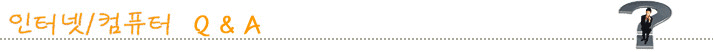[펌 강의] 23.프레임(Frame) 나누기 예제(III)
[펌 강의] 23.프레임(Frame) 나누기 예제(III)
페이지 정보
써니관련링크
본문
23.
지난 강좌에 대한 예제에 내용을
1. frame1 size="2">- top, menu, main (3 개 html 파일로 구성된 프레임) 의
|
frame1.htm <html> <frameset rows="17%,
<p> </noframes> |
size="2">2. frame2
- top, menu, bottom, main (4 개 html 파일로 구성된 프레임) 의 예제를
보시려면 size="2" color="blue">여기를 클릭 size="2">하세요. 아래에 있는 내용은 지난 호 소스부분입니다.
frame2.htm <html> <head> <title>프레임 예제 II</title> </head> <frameset rows="15%, 68%, 16%" cols="1*" border="4"> <frame src="top2.htm" name="header" size="2"> scrolling="no" marginwidth="10" marginheight="14" size="2" color="red"> target="menu" size="2">> <frameset rows="1*" cols="21%, 79%"> <frame src="left2.htm" size="2" color="blue">name="menu" size="2"> scrolling="auto" marginwidth="10" marginheight="14" size="2" color="red"> target="main" size="2">> <frame src="main2.htm" size="2" color="blue">name="main" size="2"> scrolling="yes" marginwidth="10" marginheight="14"> </frameset> <frame src="bottom2.htm" size="2" color="blue">name="footer" size="2"> scrolling="no" marginwidth="10" marginheight="14" size="2" color="red"> target="main" size="2">> <noframes> <body bgcolor="white" text="black" link="blue" vlink="purple" alink="red"> <p> 이 페이지를 보려면, 프레임을 볼 수 있는 브라우저가 필요합니다. </p> </body> </noframes> </frameset>
예제를 클릭하시면 좀 더 자세한
설명을 볼 수 있어요^^* 예제라기 보다는 약간의 살을 더한 것이라고
보면 되겠네요.
작성일2005-02-24 18:09
https://timespototo.com/토토보증놀이터
https://jusobada.com/주소모음
https://online-safer.com/온라인바카라